Beagle Mac OS
First I tried installing the FTDI_Ser.dmg installer from http://beagleboard.org/static/beaglebone/a3/Drivers/MacOSX/FTDI/FTDI_Ser.dmg
This did not work. I plugged the BeagleBone into my Macbook Pro and nothing showed up in /dev (although the mass storage driver was working out of the box).
There appears to be a couple things wrong with FTDI_Ser.dmg.
1. Why is FTDI_Ser.dmg 10MB? (see https://groups.google.com/d/msg/beagleboard/Kwadxf64VKk/uuI3db50D3EJ)
2. The Info.plist that gets installed by this installer (in /System/Library/Extensions/FTDIUSBSerialDriver.kext) includes an IOKitPersonality derived from the FT2232C entry, instead of the FT2232H that's installed on the BeagleBone (I'm not sure if this makes a difference or not...)
Here's what's installed by FTDI_Ser.dmg package from beagleboard.org:
<key>BeagleBone XDS100v2 JTAG</key>
<dict>
<key>CFBundleIdentifier</key>
<string>com.FTDI.driver.FTDIUSBSerialDriver</string>
<key>IOClass</key>
<string>FTDIUSBSerialDriver</string>
<key>IOProviderClass</key>
<string>IOUSBInterface</string>
<key>bConfigurationValue</key>
<integer>1</integer>
<key>bInterfaceNumber</key>
<integer>0</integer>
<key>idProduct</key>
<integer>42704</integer>
<key>idVendor</key>
<integer>1027</integer>
</dict>
<key>BeagleBone XDS100v2 Serial</key>
<dict>
<key>CFBundleIdentifier</key>
<string>com.FTDI.driver.FTDIUSBSerialDriver</string>
<key>IOClass</key>
<string>FTDIUSBSerialDriver</string>
<key>IOProviderClass</key>
<string>IOUSBInterface</string>
<key>bConfigurationValue</key>
<integer>1</integer>
<key>bInterfaceNumber</key>
<integer>1</integer>
<key>idProduct</key>
<integer>42704</integer>
<key>idVendor</key>
<integer>1027</integer>
</dict>
Here's the entry for the FT2232H chip that's actually on the board (notice 'bcdDevice' device key is missing from the above entries):
<key>FT2232H_A</key>
<dict>
<key>CFBundleIdentifier</key>
<string>com.FTDI.driver.FTDIUSBSerialDriver</string>
<key>IOClass</key>
<string>FTDIUSBSerialDriver</string>
<key>IOProviderClass</key>
<string>IOUSBInterface</string>
<key>bConfigurationValue</key>
<integer>1</integer>
<key>bInterfaceNumber</key>
<integer>0</integer>
<key>bcdDevice</key>
<integer>1792</integer>
<key>idProduct</key>
<integer>24592</integer>
<key>idVendor</key>
<integer>1027</integer>
</dict>
<key>FT2232H_B</key>
<dict>
<key>CFBundleIdentifier</key>
<string>com.FTDI.driver.FTDIUSBSerialDriver</string>
<key>IOClass</key>
<string>FTDIUSBSerialDriver</string>
<key>IOProviderClass</key>
<string>IOUSBInterface</string>
<key>bConfigurationValue</key>
<integer>1</integer>
<key>bInterfaceNumber</key>
<integer>1</integer>
<key>bcdDevice</key>
<integer>1792</integer>
<key>idProduct</key>
<integer>24592</integer>
<key>idVendor</key>
<integer>1027</integer>
</dict>
3. The FTDI_Ser.dmg package only includes a single kext, but the FTDIUSBSerialDriver_v2_2_16.dmg from the www.ftdichip.com includes two kexts (one for 32 bit and one for 64 bit?) The one included in the FTDI_Ser.dmg was the wrong one for my 64-bit Lion system.
---
So, I uninstalled the FTDI drivers from the FTDI_Ser.dmg and installed the latest drivers from http://www.ftdichip.com/Drivers/VCP/MacOSX/FTDIUSBSerialDriver_v2_2_16.dmg
Then, I opened up /System/Library/Extensions/FTDIUSBSerialDriver.kext/Contents/Info.plist and added the following entry (based upon the FT2232H entries):
<key>BeagleBone XDS100v2 JTAG</key>
<dict>
<key>CFBundleIdentifier</key>
<string>com.FTDI.driver.FTDIUSBSerialDriver</string>
<key>IOClass</key>
<string>FTDIUSBSerialDriver</string>
<key>IOProviderClass</key>
<string>IOUSBInterface</string>
<key>bConfigurationValue</key>
<integer>1</integer>
<key>bInterfaceNumber</key>
<integer>0</integer>
<key>bcdDevice</key>
<integer>1792</integer>
<key>idProduct</key>
<integer>42704</integer>
<key>idVendor</key>
<integer>1027</integer>
</dict>
<key>BeagleBone XDS100v2 Serial</key>
<dict>
<key>CFBundleIdentifier</key>
<string>com.FTDI.driver.FTDIUSBSerialDriver</string>
<key>IOClass</key>
<string>FTDIUSBSerialDriver</string>
<key>IOProviderClass</key>
<string>IOUSBInterface</string>
<key>bConfigurationValue</key>
<integer>1</integer>
<key>bInterfaceNumber</key>
<integer>1</integer>
<key>bcdDevice</key>
<integer>1792</integer>
<key>idProduct</key>
<integer>42704</integer>
<key>idVendor</key>
<integer>1027</integer>
</dict>
After rebooting, I plugged the BeagleBone into my Macbook Pro and I STILL didn't get any devices to show up in /dev. I have no idea why this doesn't work (any suggestions welcomed)
Finally, I installed the BONE_DRV.exe drivers from http://beagleboard.org/static/beaglebone/a3/Drivers/Windows/BONE_DRV.exe onto my Windows XP laptop. I plugged the BeagleBone into the laptop and it didn't recognize the FT2232H. After following the directions from this post https://groups.google.com/d/msg/beagleboard/FlFYX3XPbO4/XdiTtv5J2fcJ I was able to get Windows to recognize the FT2232H!!! YAY!!!
I used FT_PROG from http://www.ftdichip.com/Support/Utilities/FT_Prog_v2.4.2.zip to change the FTDI PID from 0xa6d0 to the default 0x6010 PID.
I plugged the BeagleBone back into my Macbook Pro and I got the following 2 devices in /dev:
$ ls /dev/tty.usbserial-001013FD
tty.usbserial-001013FDA tty.usbserial-001013FDB
I have no idea why modifying the Info.plist with the custom entries doesn't work... but changing the PID back to 0x6010 gets things working.
To start actually talking to the device, I used minicom (sudo apt-get install minicom). After installing minicom, put the following into /opt/local/etc/minirc.beagleboard:
pu port /dev/tty.usbserial-<YOUR DEVICE SERIAL HERE>B
pu baudrate 115200
pu bits 8
pu parity N
pu stopbits 1
pu rtscts No
pu minit
pu mreset
pu mhangup
Then, run 'minicom beaglebone' to bring up the console.
I was also able to get RNDIS/Ethernet Gadget working. Make sure to eject 'BEAGLE_BONE' using the Finder window, and then wait a few seconds for the device to switch over to RNDIS/Ethernet Gadget. Then open up Network preferences and set IP Address: 192.168.7.1 and Subnet Mask: 255.255.255.0.
Open up a browser window on your Mac and visit 192.168.7.2 and you should see the default BeagleBone page.
TP-Link AC600 USB WiFi Adapter for PC (Archer T2U Plus)- Wireless Network Adapter for Desktop with 2.4GHz, 5GHz High Gain Dual Band 5dBi Antenna, Supports Win10/8.1/8/7/XP, Mac OS 10.9-10.14 4.5 out of 5 stars 16,662. Support Communities / Mac OS & System Software / OS X El Capitan Looks like no one’s replied in a while. To start the conversation again, simply ask a new question. The Beagle USB 480 analyzer is capable of capturing and interactively displaying high-speed USB bus states and traffic in real time with timing at 16.7 ns resolution and comes complete with software and royalty-free API. Thanks to an on-board 64 MB buffer, sustained bursts of 480 Mbps traffic can be captured with no loss of data. The Beagle communications layer under Mac OS X does not require a specific kernel driver to operate. Mac OS X 10.5 Leopard, 10.6 Snow Leopard, 10.7 Lion, and 10.8 Mountain Lion are supported. It is typically necessary to ensure that the user running the software is currently logged into the desktop. Choosing an Operating System Angstrom Download Default User/Password and SSH Ubuntu Download Default User/Password and SSH Copying the Image to a microSD Card Windows Mac OS X Using a GUI Using the command line Flashing the BeagleBone Black FAQ When I attempt to flash the OS onto the on-board eMMC memory, nothing happens.
Forth is a procedural stack-based computer programming language. The language is modular and extensible,does not have any type checking or specific grammar. You can typically interactively enter and execute commands inForth, or compile a program in the traditional way as with other languages. Thefree Forth compilers listedbelow may either implement the ANSI Forth 94 standard (frequently referred to as 'ANS Forth') or some subset ofthe standard.
If you are looking for documentation or tutorials on learning or using the Forth language, you may wish to look at the selectionof Forth books on Amazon.com.
Related Pages
Free Forth Compilers and Forth Development Systems
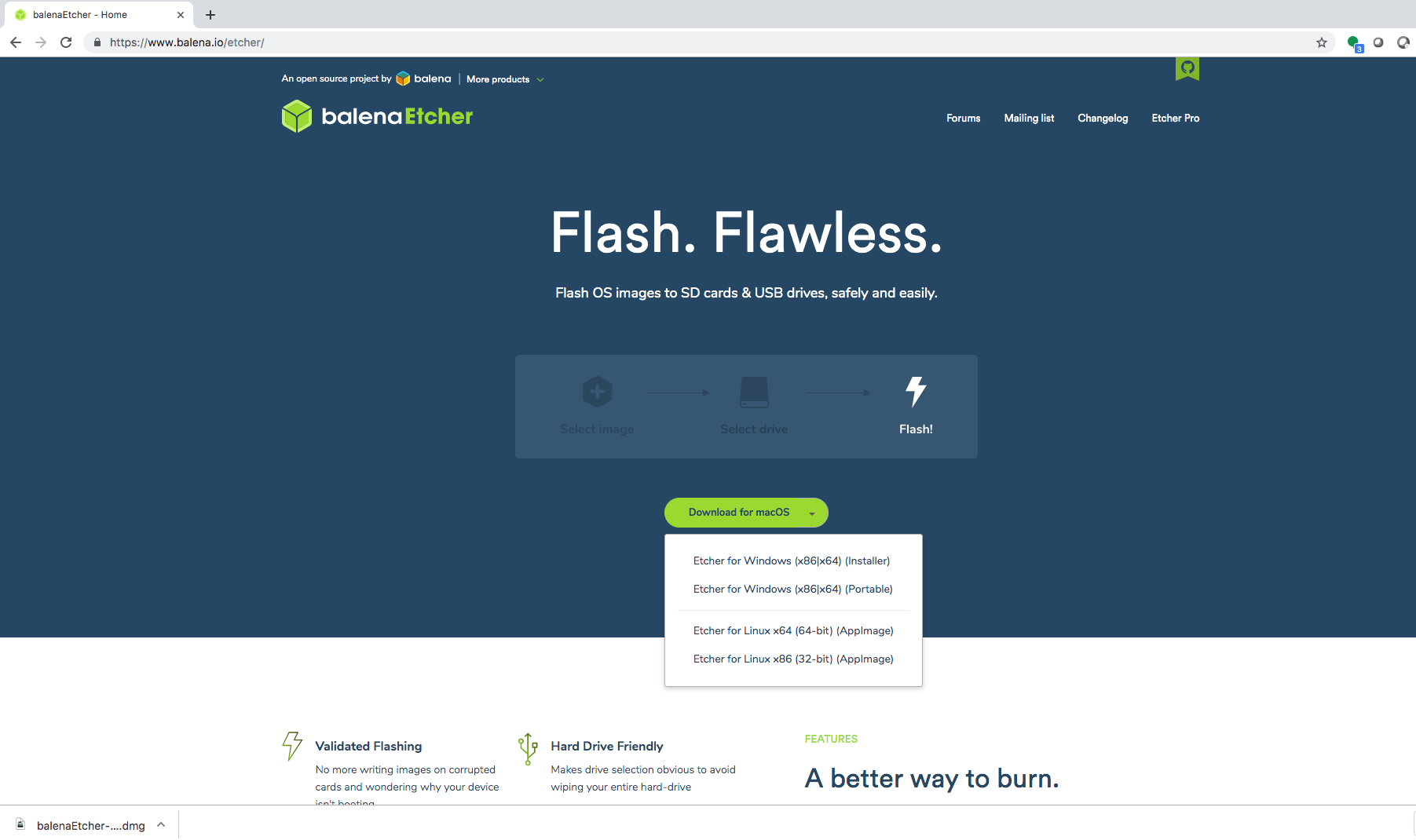
This is a public domain ANS Forth implementation written in C. It supports the Core, Core Extensions, File-Access,Floating-Point, Locals, Programming-Tools and Strings word sets. Features include the ability to link C code,conditional compilation, a single step debugger, vectored execution and so on. It is very portable, andcan run on Windows, Mac OS X, Linux, Raspberry Pi, Amiga, BeOS, Beagle Board, Nokia Communicator,SGI Indys, 3DO ARM systems, 3DO PowerPC systems, WebTV systems, Hitachi SH4, OpenTV prototypes,Compaq Ipaq 3970, Sharp LH79520 ARM processor, etc.
This Forth implementation, ciforth, is described as a 'factory for making implementations of Forth' for Intel-basedoperating systems by its developer. It implements the language specified by the ANS 94 standard. It generatesan assembler file, a Forth source library and a generic documentation file (in texinfo format) and supports16, 32 and 64 bit targets. (You will of course need anassembler to process theassembly language output.) Releases are available for Windows, Mac OS X, Linux and Android. The site says that'a lot of the programs and tools' are public domain, while the remainder are released under theGNU General Public License.
Gforth is GNU's Forth compiler, and like many of the GNU tools, it is portable to a number of systems. It implements theANSI Forth language. From the documentation, this Forth compiler 'employs traditional implementation techniques: its innerinterpreter is indirect or direct threaded'.
Beagle Mac Os Catalina
4tH is a compiler/interpreter that handles Forth-like source code. It supports MS-DOS, Windows, Linux, Coherent, AIX, SunOS, BOS, BOS-X, BSD, Macintosh OS X,BeOS, RISC-OS, etc. It is a full Forth compiler that generates intermediate bytecode that can run (using its runtime presumably) under any of the supportedsystems.
ATLAST is an embeddable FORTH-like language, originally developed by Autodesk, Inc, and is based on the FORTH-83 language with numerousextensions. It is portable to MSDOS, OS/2, Macintosh, and many Unix systems. Embedding this Forth into your application allowsyou to extend provide your users with a very powerful macro facility. This Forth compiler is released into the public domain.
Bagel Macros
Win32Forth is an ANSI Forth compiler that comes with an interactive console, an integrated source level debugger, a syntax highlighting integrated editor, etc.

SP-Forth is an optimizing Forth compiler and interpreter producing for Windows, Linux and Kolibri OS.
This is another 32-bit Forth compiler excerpted from figForth (see elsewhere on this page). This one runs on MSDOS.
figForth is a complete Forth development system for Linux and MSDOS. It comes with sample programs, benchmarks, an assembler, a decompiler,an editor and of course, documentation. It is released under the GNU GPL.
Beagle Mass
This is a 32 bit ISO Forth compiler/interpreter for Linux. It uses indirect threaded code. It has a loadable assembler.
- How to Register Your Own Domain Name (get one for your software)
Beagle Mask
- How to Register Your Own Domain Name - how to get your own domain name
Beagle Masonry Mason Ohio
It will appear on your page as: